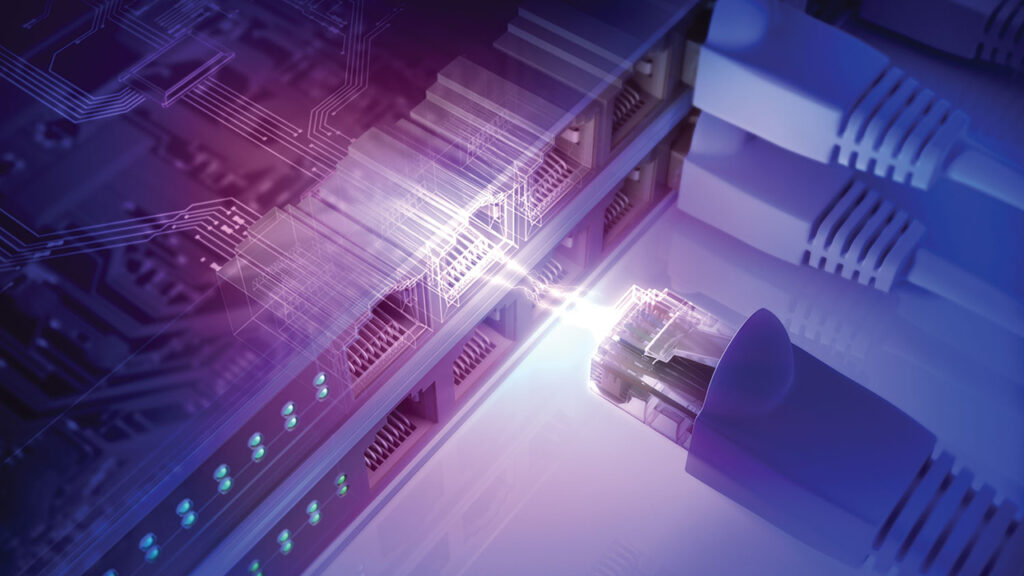What is Webmail?How to login?

Webmail is an online service that does not require users to install any email client, such as Outlook or Thunderbird, to their system. They can instead simply access their email accounts via the web browser. It offers users with a local means for dealing with email, via the web, without the need for additional software installations.
What is Webmail?
Webmail is an interface that consolidates your email accounts, allowing you to manage them without being tied to any specific program. Even beginners can use it. Every email you send or receive travels through the internet and is stored on servers. Those using email for work typically choose between two different methods to protect their emails: either by subscribing to email providers or internet service providers. It promises to securely store all your emails on any smart device with an internet connection. With webmail, accessible via internet browsers, you can view your emails anytime and anywhere you want.
One of the key advantages of Webmail over other providers is its ability to download emails to your personal smart device, allowing you to selectively download important emails and delete them from the server, thus protecting your emails from viruses prevalent in the internet world. To download an email from Webmail, simply access your webmail through your browser, click on the “other actions” tab located in the upper right corner, then click on the “download (.eml)” tab. After selecting the location to download, click the “OK” button, and you can view the email whenever you want.

How to login to Webmail?
To log in to webmail, you typically need to follow these steps:
- Open a web browser such as Chrome, Firefox, or Safari.
- In the address bar, type the webmail address provided by your email service provider. This could be something like “webmail.yourdomain.com” or a similar URL.
- Press Enter to navigate to the webmail login page.
- On the login page, enter your email address and password associated with your email account.
- Click on the “Login” or “Sign In” button to access your webmail inbox.
Once logged in, you can view, send, and manage your emails as needed. Make sure to log out of your webmail account when you’re done, especially if you’re using a shared or public computer, to protect your privacy and security.

How to Change Webmail Password?
To change your password, you need to log in to it with your username and current password. After logging in, go to the ‘Personal Settings’ section located in the upper right corner. Click on the ‘password’ tab on the opened page. Then, go to the ‘Current Password’ section and enter your current password, and in the ‘New Password’ and ‘Confirm New Password’ sections, enter the new password you want to use.
There are specific criteria you need to follow when setting a password for security purposes. These are:
- Your password must be at least 8 characters long.
- Your password should not consist solely of numbers or letters.
- Your password must include at least 1 uppercase letter, 1 lowercase letter, 1 number, and 1 punctuation mark.
- Avoid using simple passwords like your username or birthdate.
- Your new password must be different from your old password.